
Lead Generation on Your Website: The Surprising Truth About Click-to-Call vs. Estimate Forms
By: Jesse Medrano
2/13/2025
Want to supercharge lead generation on your website? Explore how click-to-call CTAs and streamlined estimate forms can help you capture high-intent prospects, boost conversions, and maximize ROI. Dive in to discover which approach—or combination—is right for your business and start turning more visitors into customers.
Introduction: Why Lead Generation on Your Website Matters
In the world of digital marketing, there is an ever-growing emphasis on how to effectively generate leads on a website and turn visitors into qualified prospects or paying customers. With the rise of mobile usage and shifting consumer preferences, calls-to-action (CTAs) remain central to any company’s online strategy for website lead generation. Two popular approaches to capturing potential leads are click-to-call CTAs and estimate (contact) forms, each offering unique benefits that can substantially impact your conversion rate.
- Click-to-Call CTAs – An immediate way to connect with prospects who prefer real-time conversations.
- Estimate (Contact) Forms – A more laid-back channel for gathering essential information from visitors who might not be prepared for a phone call.
Both can be highly effective, but they each have unique strengths, weaknesses, and situational advantages. Below, we’ll dissect how each of these CTA methods works, what sort of return on investment (ROI) you can anticipate, and how to optimize them in line with your larger marketing efforts. For foundational data and best practices on CTAs, check out resources like HubSpot’s Marketing Statistics or WordStream’s guides on conversion optimization.
Why Focus on CTAs for Lead Generation on Website?
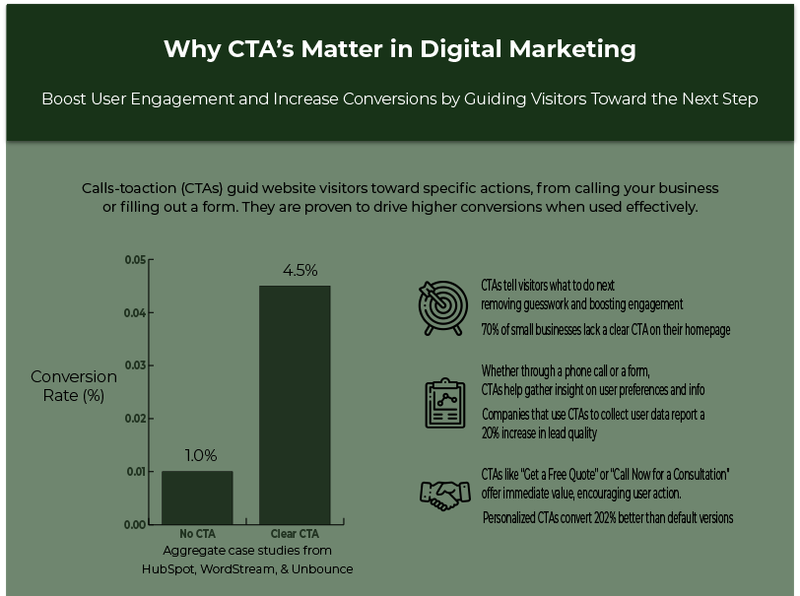
Calls-to-action play a pivotal role in guiding potential customers toward a specific action. A CTA is usually a button, link, or message designed to encourage an immediate, measurable step—such as making a phone call or filling out a form. By telling visitors exactly what to do next, CTAs help direct user behavior, capture valuable data, and provide immediate value to prospects who are exploring your services.
- Direct User Behavior: In a cluttered digital environment, a clear CTA removes guesswork by showing visitors the logical next step.
- Capture Valuable Data: Phone calls reveal user intent instantly, while forms collect structured information that can be used for lead nurturing.
- Provide Value: Whether offering a free quote or a live consultation, an effective CTA promises something of worth, boosting engagement and trust.
Because CTAs influence the exact moment a user decides whether to engage with your business, optimizing them can significantly boost overall conversion rates.
Click-to-Call CTAs
What Are Click-to-Call CTAs?
Click-to-call CTAs are features—commonly displayed as buttons or clickable phone numbers—that allow users to initiate a phone call directly from their mobile device. This CTA approach is especially powerful in a mobile-centric world where many potential customers search for solutions on smartphones. By giving users the option to connect in real time, click-to-call promotes immediate, high-intent conversations that can accelerate lead generation on your website.
Why They Work
One reason click-to-call is effective is because of its immediacy. Instead of filling out a form and waiting, interested visitors can have their questions answered right away, which often fosters deeper trust. Additionally, phone calls tend to attract prospects who know what they want, making them more likely to become paying customers if their needs are met during the call.
Typical Conversion Rates
A well-designed website with engaging content can see click-to-call conversion rates of roughly 2–5%. Although that figure may appear modest compared to some forms, it is important to note that phone leads often have higher intent to buy. Studies indicate that consumers who use click-to-call features are further along in the decision process and therefore more inclined to convert into paying clients.
Pros of Click-to-Call
Click-to-call CTAs offer several key benefits. First, they provide speedy lead capture by allowing a direct conversation that can result in a sale within minutes. Second, they are well suited to complex queries that require detailed discussion, such as legal or medical advice. Third, they enable businesses to upsell and address objections on the spot, potentially leading to higher ticket sales or more comprehensive service packages.
Cons of Click-to-Call
Despite its strengths, click-to-call has a few drawbacks. It requires real-time staffing, so if your team is unavailable or outside of normal operating hours, potential leads may call with no one to answer. Additionally, some users may be reluctant to speak by phone, particularly younger demographics who prefer digital interactions. Lastly, without dedicated call-tracking software, you may miss out on the detailed data that forms can capture.
Best Practices for Click-to-Call
Implementing click-to-call effectively involves thoughtful design and strategy. First, prominent button placement is crucial, especially on mobile devices where a sticky header or footer ensures users always see the call option. Second, concise, action-oriented copy—such as “Call Now” or “Speak With Us Today”—sets clear expectations and guides user behavior. Finally, consider tracking your calls through solutions like CallRail or CallTrackingMetrics to measure the ROI of your click-to-call efforts.
Estimate Forms
What Are Estimate Forms?
Estimate forms, sometimes referred to as contact forms, collect structured information from site visitors—such as name, email, phone number, and a short message describing their needs. Unlike a phone call, this interaction is asynchronous, meaning users can submit requests any time and receive a follow-up at your team’s earliest convenience. By capturing leads without requiring immediate staff attention, estimate forms can be especially helpful for businesses looking to scale website lead generation.
Why They Work
Estimate forms work because they offer convenience and lower-pressure engagement for visitors who may not be ready to speak on the phone. They allow potential customers to specify what they want and share pertinent details about their situation, which can help your team personalize the subsequent follow-up. Additionally, estimate forms systematically gather information, making it easier to score leads and implement nurturing campaigns through CRM tools like HubSpot or Marketo.
Typical Conversion Rates
A mobile-friendly estimate form with no more than four required fields can achieve conversion rates between 5–15%. This higher percentage partly reflects the lower barrier to entry: visitors do not need to engage in real-time communication. By offering a clear incentive—such as a free quote, consultation, or eBook—businesses can further increase completion rates, as supported by data from sources like Quicksprout and Unbounce.
Pros of Estimate Forms
Estimate forms provide several advantages for lead generation on your website. They are ideal for collecting detailed data, allowing you to store and track specific information about each lead’s interest. Forms also integrate easily into lead nurturing workflows, making them a strong choice for businesses with longer sales cycles. Moreover, they are flexible and can be accessed at any time, including evenings, weekends, or holidays when phone lines may be closed.
Cons of Estimate Forms
However, there are disadvantages to relying solely on estimate forms. The delayed response can be a deal-breaker for prospects who need immediate help or quick answers. Additionally, form abandonment rates rise if the fields are lengthy, complicated, or not optimized for mobile devices. Finally, some form submissions come from lower-intent prospects who are only exploring preliminary information and might not be as ready to buy.
Best Practices for Estimate Forms
To optimize an estimate form’s performance, keep the design simple and user-friendly. Aim for fewer than five fields whenever possible, as each additional field can reduce completion rates. Provide clear value—such as a promised quote within 24 hours—to incentivize users to share their details. Lastly, utilize automated follow-up emails or messages to confirm receipt and keep leads engaged while your team prepares a personalized response.
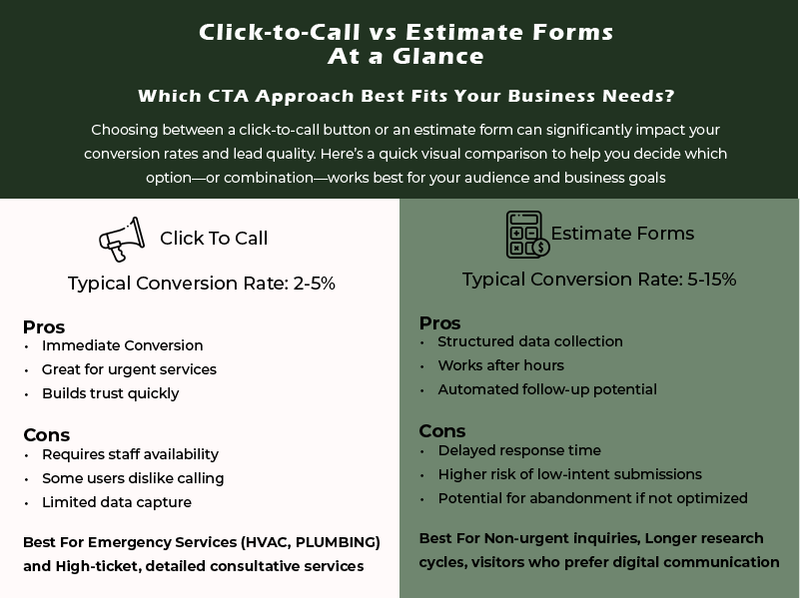
Comparative Analysis: When and Why to Choose One Over the Other for Lead Generation on Website
1. Nature of Your Business
The nature of your products or services often dictates which CTA type is more effective. If you offer urgent or emergency services like HVAC or legal consultations, click-to-call is likely your best bet because it addresses immediate needs. On the other hand, businesses with complex or research-heavy offerings, such as B2B software or specialized consultation services, might find forms more effective for collecting detailed user requests.
2. Target Audience Preferences
Demographic factors can also influence your choice. Younger, tech-savvy audiences might prefer digital forms, while older or more traditional demographics may favor phone calls. Similarly, if a significant portion of your users visit your site outside of normal business hours, a form can capture leads without requiring 24/7 phone support.
3. Resource Allocation
Resource availability plays a major role in deciding between click-to-call and estimate forms. Real-time phone calls demand dedicated staff ready to answer calls and address questions promptly. Conversely, contact forms rely on robust back-end systems and automation for follow-up, ensuring no lead falls through the cracks even if you can’t respond immediately.
4. Conversion Goals
It’s also essential to clarify whether your priority is lead volume or lead quality. Calls may yield fewer but more serious prospects who want immediate assistance, while forms can bring higher volumes of leads at varying levels of intent. Understanding your desired balance between speed and flexibility can help you select the right CTA approach for your website lead generation strategy.
Strategies for Combining Click-to-Call and Estimate Forms
Many businesses find success by offering both CTAs. This dual approach caters to the broadest range of preferences, ensuring visitors can choose the method that suits them best. Below are some practical ways to implement both options:
- Dual CTAs Above the Fold: Display a “Call Now” button and a short form side by side on your homepage, providing two clear options for immediate engagement.
- Conditional CTAs: Use tools like Google Analytics or Hotjar to see which devices visitors use most, then emphasize click-to-call for mobile users while highlighting a form for desktop.
- Time-Based CTAs: If you only have staff available during certain hours, feature a call button during those times and switch to a form-based CTA for after-hours inquiries.
- Personalized Return Visits: Marketing automation platforms like HubSpot or Marketo can adapt CTAs based on whether a visitor is new or returning, serving the most relevant option.
Detailed Best Practices for Each Approach
Implementing Click-to-Call Successfully
Achieving success with click-to-call requires a blend of user-friendly design and operational efficiency. First, consider sticky headers or footers on mobile so visitors can call from any point on the page. Second, analyze call data with tracking software to see which campaigns generate the most (and best-quality) calls. Finally, ensure your call routing is efficient—an IVR system or well-trained staff can direct each call to the right department, minimizing caller wait times.
Perfecting Estimate Forms
Well-optimized estimate forms must balance simplicity and data gathering. Start by designing for speed, limiting fields and streamlining the user experience. Next, add microcopy or placeholders that guide visitors on what to write, reducing form abandonment. Lastly, offer multiple value-adds, such as a free eBook or an exclusive discount code, in exchange for the user’s information to further boost conversion rates.
Monitoring and Measuring Success
Whether you use click-to-call, estimate forms, or a combination of both, tracking key performance indicators (KPIs) helps you improve lead generation on your website. Here are some KPIs to keep in mind:
- Conversion Rate: The percentage of visitors who engage with your chosen CTA.
- Lead Quality: Evaluate how many leads convert into actual customers or meaningful prospects.
- Time to Response: Faster follow-ups often correlate with higher close rates.
- Cost per Acquisition (CPA): Determine if each channel (calls vs. forms) is cost-effective for your business.
- Close Rate: Track how many leads eventually result in a sale or booked service.
Analyzing these metrics helps you decide whether to adjust your CTA placement, rework form fields, or add staff to handle increased call volume.
Common Mistakes to Avoid
It’s easy to overlook critical details when optimizing CTAs. Below are some pitfalls that can derail your lead generation efforts:
- Ignoring Mobile Users: In a mobile-first landscape, your CTAs must be responsive and easy to use on smartphones.
- Vague Language: Buttons like “Learn More” are less compelling than direct phrases like “Call for a Free Estimate” or “Get Your Instant Quote.”
- Overcomplicating Forms: Asking for excessive details can discourage submissions; keep fields relevant to the next step.
- Failing to Train Staff: Even the best CTA is wasted if callers encounter unprepared or poorly informed team members.
Crafting a Holistic User Journey
A successful lead generation strategy extends beyond just a phone button or an online form. Instead, consider the entire user journey—from the moment someone lands on your site to the final purchase. Top-of-funnel content like blog posts or guides might include softer CTAs, such as “Sign Up for Our Newsletter,” while product or service pages typically feature more direct CTAs, such as “Call Now” or “Request a Free Quote.” By mapping your CTAs to each stage of the buyer’s journey, you can ensure that no potential lead slips through the cracks.
Future Trends and Considerations
As technology evolves, new possibilities emerge for lead generation on websites. Voice search is on the rise, meaning more consumers may look for one-tap phone connections if they find your business through a voice assistant. Chatbots and live chat have also gained popularity, providing immediate yet low-pressure interactions that often convert well. Some consumers might prefer a click-to-text option, allowing them to ask quick questions without a phone call. Additionally, AI-driven personalization can tailor your CTAs based on real-time user behavior, further refining the lead capture experience.
Conclusion: Lead Generation on Your Website Through Click-to-Call and Estimate Forms
Ultimately, both click-to-call CTAs and estimate forms are highly effective ways to convert traffic into leads. Your decision depends on factors like audience preferences, nature of the service, internal staffing, and conversion goals. Click-to-call typically delivers conversion rates of 2–5% but can attract higher-intent leads who need immediate assistance. Meanwhile, estimate forms often see 5–15% conversion rates, capturing a broader range of prospects and feeding into long-term nurturing campaigns.
By carefully monitoring performance, testing different design variations, and fine-tuning your follow-up processes, you can improve both the quantity and quality of leads generated on your website. Often, offering both a phone CTA and a form-based CTA captures the widest swath of prospects, letting each visitor engage on their own terms. In every case, focusing on user experience, clear value, and timely communication will ensure that your CTAs drive not just clicks or form fills, but meaningful business relationships.
Ask how you can get a free hero section redesign!
Get Your Free Consultation